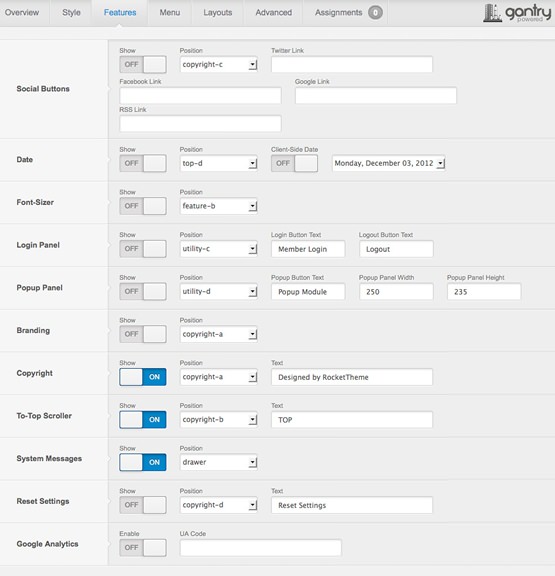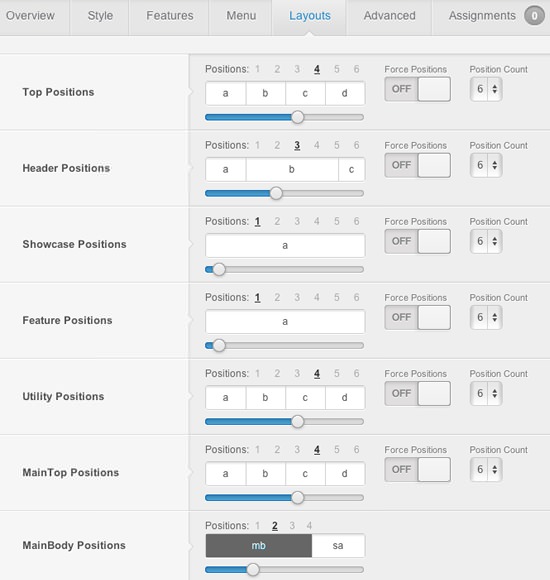Top Template of the Year
Top Template of the Year
- Introduction
- Menu
- Extensions
- Styling


Chapelco
The March 2013 template release, is designed with an intricate mix of subtle style elements to add depth and create a clean and professional appearance.
Read MoreMenu System
Dropdown is a CSS based dropdown menu, with advanced configuration features such as inline modules and custom column widths. Splitmenu, is the alternative menu option, a static menu that places its children in the sidebar.
Read More



Integrated Addons
A number of extensions have integrated styling, these include RokSprocket with all its layout mods, RokAjaxSearch and K2, a popular third party content extension from JoomlaWorks.gr.
Read MoreTemplate Variants
Eight preset style variations accompany Chapelco, providing a wide selection to choose from. Additionally, a number of stylistic and structural module class suffixes are also available to individualize modular content.
Read More